Amazon ElastiCache makes it easy for you to deploy, operate, and scale an in-memory database in the cloud. As you may already know, ElastiCache supports the Memcached and Redis engines.
More Power for Redis
Today we are launching an ElastiCache update that provides you with additional control over your Redis-based ElastiCache clusters. You can now scale up to a larger node type while ElastiCache preserves (on a best-effort basis) your stored information. While ElastiCache for Redis has always allowed you to upgrade the engine version, you can now do so while preserving the stored information. You can apply both changes immediately or during the cluster’s maintenance window.
Behind the scenes, ElastiCache for Redis uses several different strategies to scale up and to upgrade engines. Scaling is based on Redis replication. Engine upgrades use a foreground snapshot (SAVE) when Multi-AZ is turned off, and replication followed by a DNS switch when it is on.
To scale up to a larger node type, simply select the Cache Cluster in the AWS Management Console and click on Modify. Then select the new Node Type, decide if you want to apply the change immediately, and click on Modify to proceed:
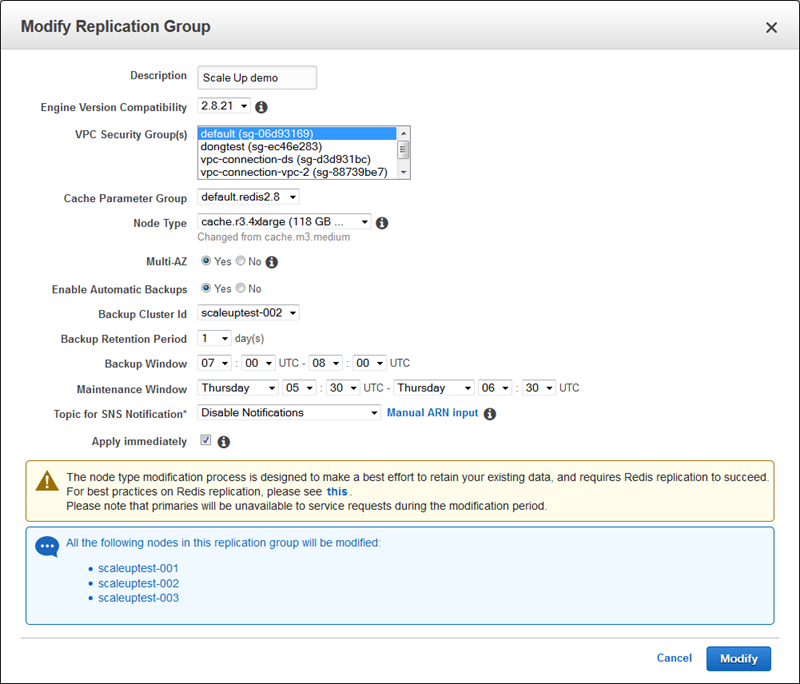
Similarly, to upgrade to a newer version of the Redis engine, select the new version and click on Modify:
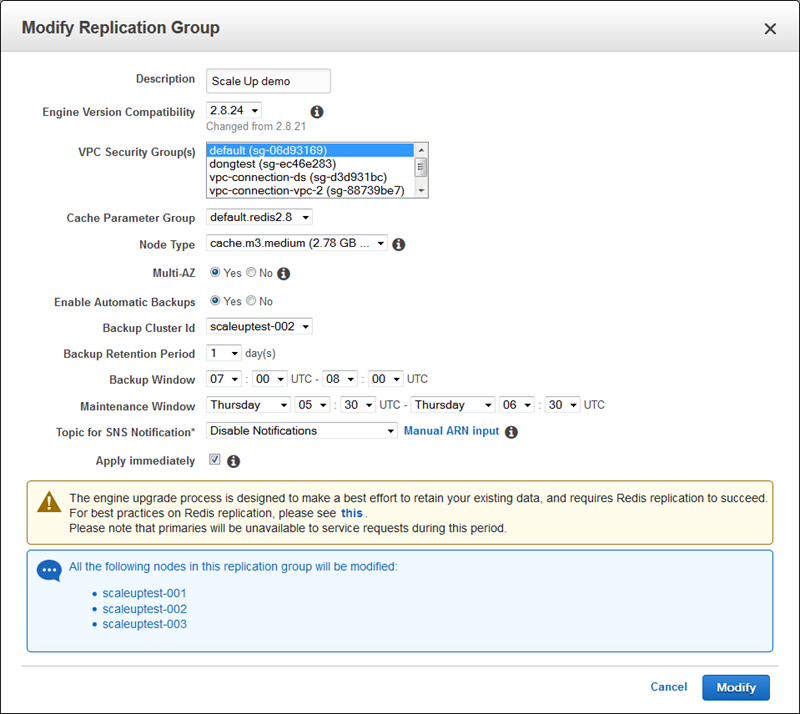
I would like to take this opportunity to encourage you to upgrade to the engine that is compatible with version 2.8.24 of Redis. This version contains a number of fixes and enhancements to Redis’ stability and robustness (some contributed by the ElastiCache team; see the What’s New for more information).
You can, as always, accomplish the same operations by way of the ElastiCache API. Here are some quick examples in PHP (via the AWS SDK for PHP):
// Scale to larger node size
$res = $client->modifyCacheCluster(['CacheNodeType' => 'cache.r3.4xlarge',
'ApplyImmediately' => true]);
// Upgrade engine version
$res = $client->modifyCacheCluster(['EngineVersion' => '2.8.24',
'ApplyImmediately' => true]);
// Do both at once
$res = $client->modifyCacheCluster(['CacheNodeType' => 'cache.r3.4xlarge',
'EngineVersion' => '2.8.24',
'ApplyImmediately' => true]);
In all three of these examples, the ApplyImmediately parameter indicates that the changes will be made right away rather than during the maintenance window.
To learn more, read Scaling Your Redis Cluster.
Available Now
This feature is available now and you can start using it today!
Jeff;



No comments:
Post a Comment