The EC2 Run Command allows you to manage your EC2 instances in a convenient, scalable fashion (see my blog post, New EC2 Run Command – Remote Instance Management at Scale, for more information).
Today we are making several enhancements to this feature:
Document Management and Sharing -You can now create custom command documents and share them with other AWS accounts or publicly with all AWS users.
Additional Predefined Commands – You can use some new predefined commands to simplify your administration of Windows instances.
Open Sourced Agent – The Linux version of the on-instance agent is now available in open source form on GitHub.
Document Management and Sharing
You can now manage and share the command documents that you execute via Run Command. This will allow you to add additional rigor to your administrative procedures by reducing variability and removing a source of errors. You can also take advantage of command documents that are created and shared by other AWS users.
This feature was designed to support several scenarios that our customers have shared with us. Some customers wanted to create documents in one account and then share them with other accounts that are part of the same organization. Others wanted to package up common tasks and share them with the broader community. AWS partners wanted to share documents that would encapsulate common setup and administrative tasks specific to the offerings.
Here's how you can see your documents, public documents, and documents that have been shared with you:
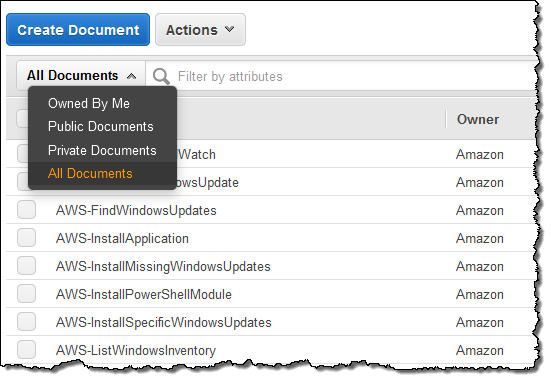
You can click on a document to learn more about what it does:
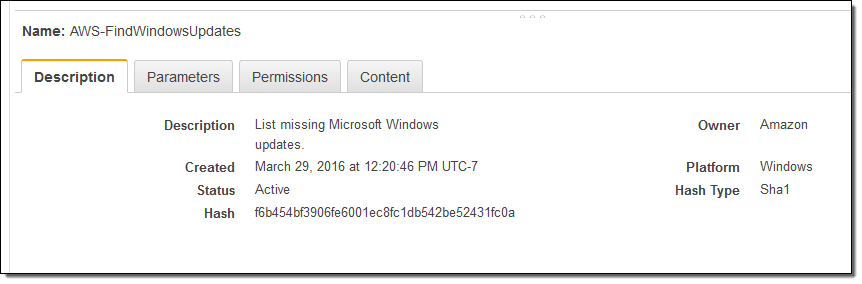
And to find out what parameters it accepts:
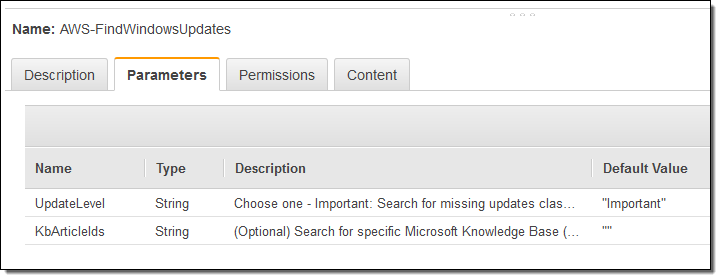
You can also examine the document before you run it (this is a highly recommended best practice, especially for documents that have been shared with you):
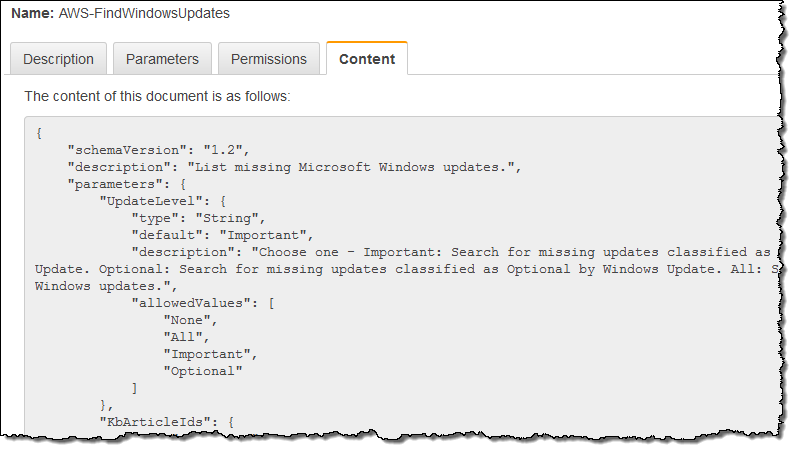
You can create a new command (I used a simplified version of the built-in AWS-RunShellScript command):
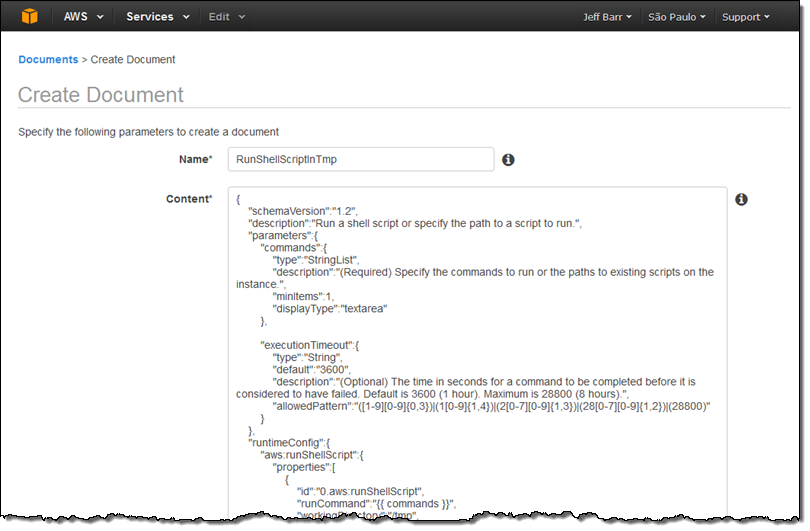
Finally, you can share a document that you have uploaded and tested. You can share it publicly or with specific AWS accounts:
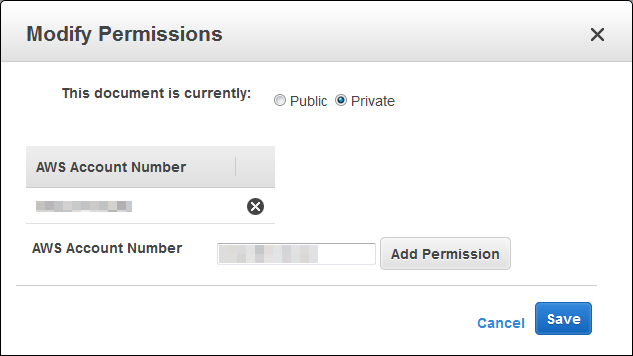
Read about Creating Your Own Command to learn more about this feature.
Additional Predefined Commands
Many AWS customers use Run Command to maintain and administer EC2 instances that are running Microsoft Windows. We have added four new commands designed to simplify and streamline some common operations:
AWS-ListWindowsInventory – Collect on-instance inventory information (operating system, installed applications, and installed updates). Results can be directed to an S3 bucket.
AWS-FindWindowsUpdates – List missing Windows updates.
AWS-InstallMissingWindowsUpdates – Install missing Windows updates.
AWS-InstallSpecificWindowsUpdates – Install a specific set of Windows updates, identified by Knowledge Base (KB) IDs.
Open Sourced Agent
The Linux version of the on-instance Simple Systems Manager (SSM) agent is now available on GitHub at https://github.com/aws/amazon-ssm-agent .
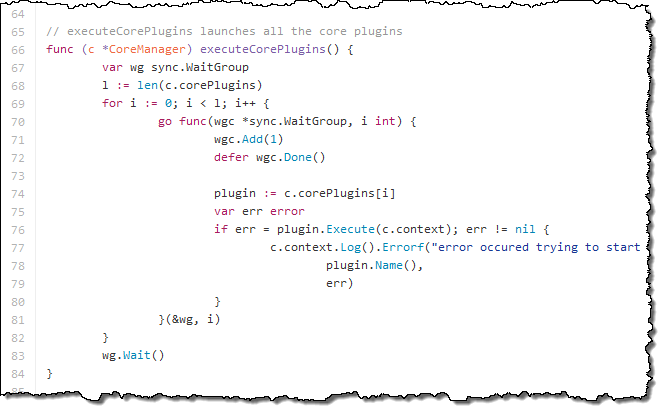 You are welcome to submit pull requests for this code (see CONTRIBUTING.md for more info).
You are welcome to submit pull requests for this code (see CONTRIBUTING.md for more info).
Available Now
The features described above are available now and you can start using them today in the US East (Northern Virginia), US West (Oregon), Europe (Ireland), US West (Northern California), Europe (Frankfurt), Asia Pacific (Tokyo), Asia Pacific (Singapore), Asia Pacific (Sydney), and South America (Brazil) Regions.
To learn more, read Managing Amazon EC2 Instances Remotely (Windows) and Managing Amazon EC2 Instances Remotely (Linux).
-Jeff;



No comments:
Post a Comment