You can use Auto Scaling to scale a collection of EC2 instances up and down based on a set of conditions that you define. Scaling out helps you to maintain the desired level of performance as demand for processing power increases; scaling in reduces costs during quiet periods.
Today we are giving you additional control over the instances that are eligible to be terminated when one of your Auto Scaling groups processes a scale in action. As has been the case in the past, if you take no special action, any instance in the group can be terminated. With the new control that we are giving you today, you can protect certain instances from termination.
You might want to do this for several reasons. First, an instance might be handling a long-running work task, perhaps pulled from an SQS queue. Protecting the instance from termination will avoid wasted work. Second, the instance might serve a special purpose within the group. It could be the master node of a Hadoop cluster, or a “canary” that flags the entire group of instances as up and running.
Protecting Instances from Termination During Scale In
You can protect instances from termination by simply selecting them in the Auto Scaling Console and then choosing Instance Protection from the Actions menu:
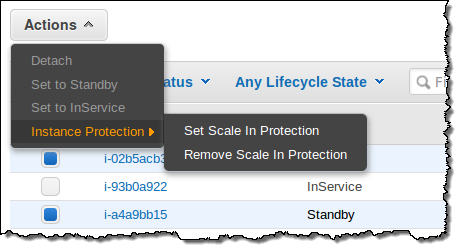
Then confirm your intent:
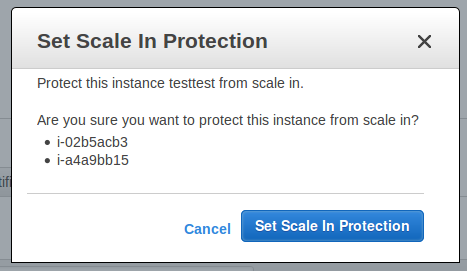
You can see the protection status of each instance in a group from within the Console:
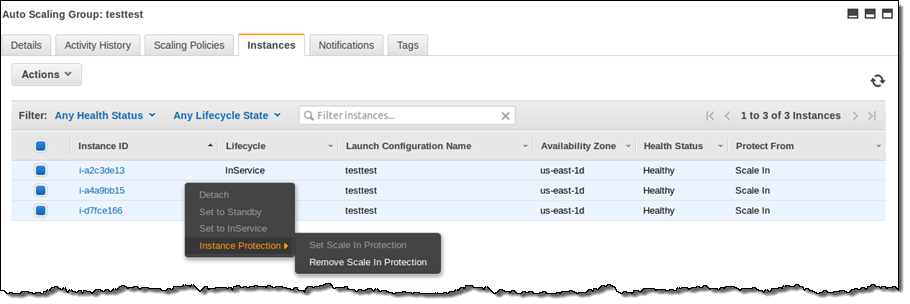
You can also change the protection status of one or more instances by calling the SetInstanceProtection function. If you wanted to use this function to protect long-running, queue-driven worker processes from scale-in termination, you could set up your application as follows (this is pseudocode):
while (true)
{
SetInstanceProtection(False);
Work = GetNextWorkUnit();
SetInstanceProtection(True);
ProcessWorkUnit(Work);
SetInstanceProtection(False);
}
In most cases, you will want to leave at least one instance in each of your auto scaling groups unprotected. If all of the instances are protected, no scale in action will be taken. To learn more, read about the Auto Scaling Lifecycle.
This new functionality is available now and you can start using it today!
— Jeff;
PS – The AWS SDKs will be updated on December 8th; you’ll be able to use the SetInstanceProtection function after the update.



Resources like the one you mentioned here will be very useful to me ! I will post a link to this page on my blog. I am sure my visitors will find that very useful..
ReplyDeleteaws training in chennai | aws training in annanagar | aws training in omr | aws training in porur | aws training in tambaram | aws training in velachery
Wonderful bloggers like yourself who would positively reply encouraged me to be more open and engaging in commenting.keep it up!!!
ReplyDeleteandroid training in chennai
android online training in chennai
android training in bangalore
android training in hyderabad
android Training in coimbatore
android training
android online training
Great! I am actually getting ready to across this information. This is one of the best resources I have found in quite some time. Nicely written and great information. thanks for sharing this informative blog which provided me technical information keep posting.
ReplyDeleteAws Training in Chennai
Aws Training in Velachery
Aws Training in Tambaram
Aws Training in Porur
Aws Training in Omr
Aws Training in Annanagar